The Importance of Website Speed and How to Improve It
Importance of Website Speed
Every second counts when it comes to website speed, and slow loading times can be a business killer. Just ask Amazon: for every 100 milliseconds of latency, the company loses 1% of its $141 billion in online sales. That’s how crucial speed is. If your website takes longer than 3 seconds to load, over a quarter of your potential visitors will abandon ship, according to a Kissmetrics infographic. Imagine losing that much traffic, especially when Google’s algorithms are closely watching your site’s performance.
BBC found that every additional second of load time costs them 10% of their visitors, while Google reports that a mere 0.5-second delay can reduce traffic by up to 20%. These aren’t just numbers—they’re real business impacts that show how much users value speed.
In today’s fast-paced digital world, attention spans are shorter than ever, and a sluggish website can turn away eager customers before they even see your content. Whether it’s keeping users engaged, driving more conversions, or simply staying competitive in search rankings, optimizing your website’s speed is no longer optional—it’s essential.
In this article, we’ll break down why website speed matters, how to measure and analyze your performance, and the steps you can take to speed things up. From understanding key speed metrics to improving site load times, you’ll discover practical strategies to keep your site running fast and efficiently. Ready to give your website a much-needed boost? Let’s dive in.
What is Website Speed?
Website speed refers to how quickly a website’s pages load and display their content when accessed by users. In simpler terms, it’s the time it takes for a site to become fully functional and visually complete after someone clicks on it. Fast website loading speed is crucial because it directly affects user experience, engagement, and overall satisfaction.
There are two commonly discussed components of website speed:
1. Page Speed – This is the measurement of how fast a specific page on your website loads. It includes factors like image size, scripts, and how quickly elements like text or media are visible to users. A page speed test can help you pinpoint which pages need improvement.
2. Site Speed – This term refers to the overall speed of your website across all pages. It’s the average of how all your site’s pages load and perform. Conducting a site speed test can give you a broader understanding of your website’s health.
Running a website speed test or a website performance test can analyze various factors such as your server’s response time, the size of the elements on your pages, and the efficiency of your coding. These tests help you understand what’s slowing down your website and provide insights on how to optimize it.
Ultimately, the goal is to reduce website load time and ensure quick website loading speed for all users. Whether it’s through optimizing images, compressing files, or enhancing server response times, improving website speed is vital for retaining visitors and ensuring a smooth browsing experience.
Why Website Speed Matters
Website speed is a critical factor that directly impacts user experience, conversions, and overall business growth. In today’s fast-paced digital landscape, users expect quick responses, and any delay in your website’s performance can lead to frustration, increased bounce rates, and lost opportunities.

User Experience: The first impression users have of your website is often based on how fast it loads. A slow website loading speed can drive users away before they even engage with your content. According to studies, if your page takes more than 3 seconds to load, 40% of users will leave without interacting. Running a page speed test or website performance test can help you identify slow-loading pages and improve the user experience by speeding them up.
Conversions: Fast websites convert better. Whether you’re running an e-commerce store, offering services, or generating leads, speed plays a massive role in how likely users are to take action. If a site is sluggish, visitors are more likely to abandon their carts or click away before filling out a form. A one-second delay in page response can result in a 7% reduction in conversions. By improving your website load time, you increase the chances of users completing desired actions, which directly affects revenue and growth.
Business Growth: A slow site can damage your brand’s reputation. Users associate fast websites with professionalism and reliability. On the other hand, if your website struggles to load, it can reflect poorly on your business, making visitors question your credibility. Additionally, slow website speed can hurt your SEO rankings, as search engines like Google factor website performance into their ranking algorithms. This means that improving your site speed can boost your visibility, attract more traffic, and help your business grow.
In a world where every millisecond counts, conducting regular website speed tests and optimizing your website loading speed is essential for staying competitive.
Crucial Website Speed Metrics
To ensure your website is performing at its best, it’s essential to track key metrics that offer insights into website speed and overall performance. The most important set of metrics are Google’s Core Web Vitals, but there are other performance indicators that can’t be overlooked. Let’s break down these metrics and why they’re vital for your site.
1. Core Web Vitals
Google’s Core Web Vitals focus on three specific areas of user experience: loading, interactivity, and visual stability. These metrics are a key factor in Google’s ranking algorithm, so understanding and optimizing them is crucial.
• Largest Contentful Paint (LCP): LCP measures how long it takes for the main content of a page to load. A good LCP score is under 2.5 seconds. If your website load time exceeds this, users are more likely to abandon your site. Using a page speed test helps identify pages with high LCP scores.
• First Input Delay (FID): FID measures the time it takes for your site to respond to the first user interaction, like clicking a link or tapping a button. It’s crucial that your site feels responsive, and an FID of less than 100 milliseconds is ideal for smooth user interaction.
• Cumulative Layout Shift (CLS): CLS tracks how much your page layout shifts while loading. This can be frustrating for users if they try to click a button, and it moves unexpectedly. Keeping CLS under 0.1 ensures a stable, enjoyable browsing experience.
2. Time to First Byte (TTFB)
TTFB measures the time it takes for the user’s browser to receive the first byte of data from your server. A low TTFB is essential for fast website speed. If your TTFB is high, it means your server is slow in responding to requests, which can severely impact overall website loading speed. A site speed test can help you identify slow server response times.
3. First Contentful Paint (FCP)
FCP measures how quickly the first piece of content (text, images, etc.) appears on the screen. Like LCP, it’s crucial to keep FCP under 2 seconds for an optimal user experience. Running a website performance test can provide insights into FCP delays and help you address slow-loading elements.
4. Total Blocking Time (TBT)
TBT measures the amount of time that your website is unresponsive to user input during its load. A lower TBT indicates a smoother experience for the user. If your website has a high TBT, it’s likely due to heavy JavaScript execution, which can be diagnosed through website performance tests.
5. Fully Loaded Time
This metric shows how long it takes for a webpage to completely load, including all elements like images, scripts, and third-party resources. While Google focuses more on user-centric loading metrics (like LCP), website load time still impacts user satisfaction. Reducing the fully loaded time helps to ensure users have a smooth experience.
6. Speed Index
The Speed Index measures how quickly content is visually displayed to users. A lower score means faster content rendering, which directly improves user experience. Analyzing website performance through a page speed test can help reveal areas where your Speed Index can be improved.
Why These Metrics Matter
Tracking these critical metrics allows you to analyze website performance effectively. Regular site speed tests ensure your website is optimized for faster website load time, improved SEO rankings, and enhanced user satisfaction. By focusing on these key performance indicators, you can continuously monitor and optimize your website for the best possible results.
Factors That Affect Website Speed
Several factors play a role in how fast your website loads and performs, directly impacting user experience and search rankings. Understanding these elements can help you identify areas to optimize for better website speed and overall performance. Let’s explore the key factors that influence website loading speed and how they can be managed.
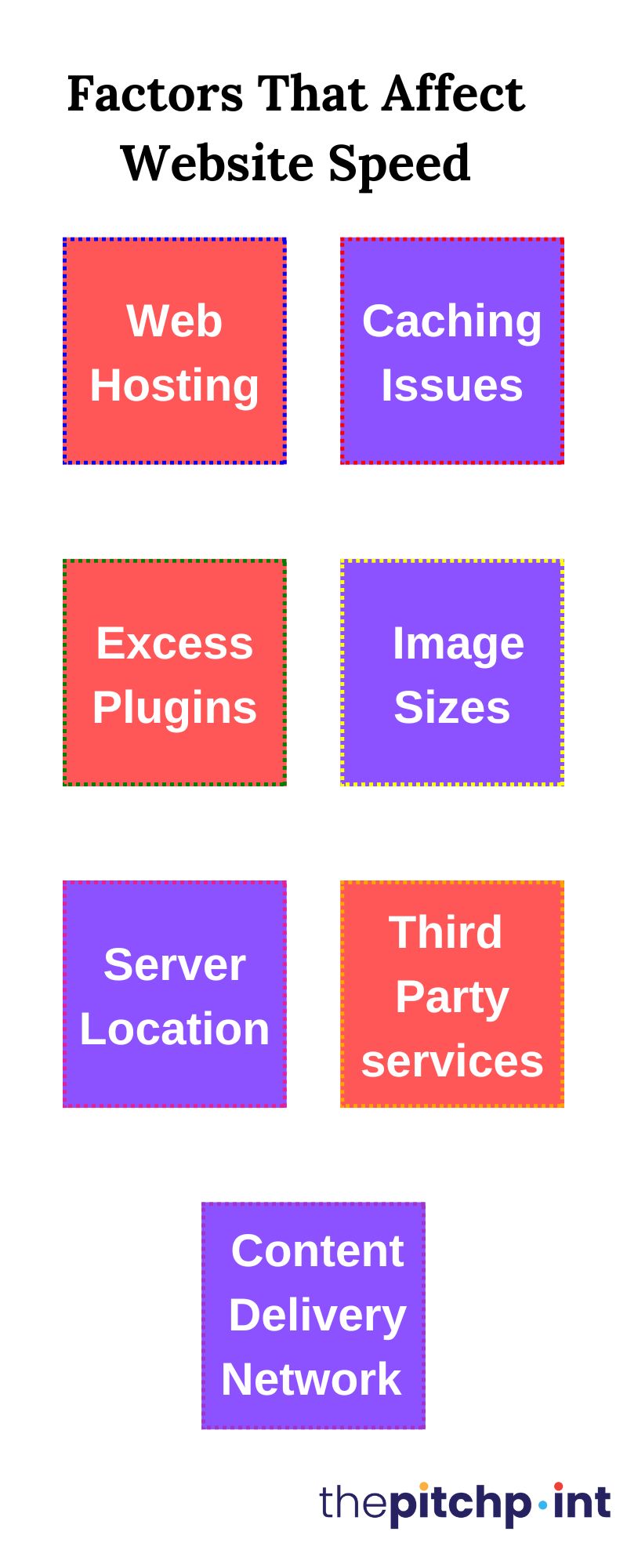
1. Web Hosting
Your choice of hosting provider is one of the most crucial factors affecting website speed. If your hosting service is slow or unreliable, your site’s website load time will suffer. Shared hosting, while cost-effective, can result in slower performance due to limited resources. Upgrading to dedicated or cloud hosting can drastically improve website speed, especially during high-traffic periods. A site speed test can help identify if slow server response times are affecting your site’s performance.
2. Image Sizes
Large image files are a common culprit behind slow website loading speed. High-resolution images take longer to load, especially on mobile devices. Compressing images without losing quality can significantly reduce website load time. Tools like TinyPNG and ImageOptim can help with compression. Regular website performance tests can pinpoint slow-loading images, and using next-gen formats like WebP can further enhance speed.
3. Unoptimized Code and Scripts
Poorly written code, excessive JavaScript, and bulky CSS files can bog down your website speed. Minifying your CSS, JavaScript, and HTML files—by removing unnecessary spaces and comments—helps reduce load times. Additionally, using asynchronous loading for scripts ensures that files are loaded in parallel, rather than blocking the rest of the page from rendering. Running a page speed test can help you identify problematic scripts or excessive code that are slowing down your site.
4. Too Many Plugins
Plugins are useful for adding features to your website, but too many can significantly slow down website loading speed. Each plugin requires resources to run, and poorly coded plugins can even conflict with one another, causing slowdowns or errors. Regularly auditing your plugins and removing any that are unnecessary or outdated can improve website performance. A site speed test will highlight if plugins are impacting load times.
5. Caching Issues
Proper caching is essential for speeding up website load time. When users visit your site, caching temporarily stores website data on their devices. This allows subsequent visits to load much faster since the browser doesn’t need to reload the entire site from scratch. Implementing browser caching and using tools like Content Delivery Networks (CDNs) to store cached versions of your website on servers worldwide can drastically reduce load times, especially for users in different regions. Website speed tests often reveal caching inefficiencies that can be addressed for better performance.
6. Content Delivery Network (CDN)
A CDN stores copies of your website on multiple servers around the world, reducing the distance data has to travel when someone visits your site. Without a CDN, users far from your server will experience slower website loading speeds. By distributing content globally, CDNs help ensure faster load times for users, no matter where they are located. If your website performance test shows slow speeds for international users, a CDN could be the solution.
7. Server Location
The physical location of your server can also impact website speed. If your website is hosted on a server far from your audience, it will take longer for data to travel, increasing website load time. This can be mitigated by using CDNs or choosing a server location closer to your target audience. Regularly analyzing your website performance can help identify if the server location is affecting your site’s speed.
8. External Embedded Media
Embedding content like videos, maps, or social media feeds can enrich your website, but they can also slow it down. These external elements require additional time to load, especially if they are hosted on third-party servers. Whenever possible, host media files on your own server or use optimized alternatives. Performing a site speed test can show whether embedded media is affecting your site’s speed.
9. Third-Party Services
Third-party services such as tracking tools, analytics, or ads can negatively impact website loading speed. These services often rely on external scripts that need to be loaded each time a user visits your site. Minimizing the number of external scripts or finding faster alternatives can improve performance. Regular website speed tests will reveal how much third-party services are affecting your site speed.
By identifying and optimizing these factors, you can greatly improve your website’s loading times and overall performance. Analyzing website speed through tools like website speed tests and website performance tests will allow you to make data-driven decisions that benefit both your users and your SEO efforts.
How to Measure Website Speed
To ensure your website delivers an optimal user experience, it’s crucial to regularly assess its performance using various tools designed to measure website speed. These tools provide insights into your website load time, and website performance, and help you identify areas for improvement. Here’s a look at some of the best tools to conduct a website speed test and analyze your site’s performance.
1. Google PageSpeed Insights
Google’s PageSpeed Insights is one of the most popular tools for measuring website speed. It provides a comprehensive website performance test score based on metrics such as website loading speed on both mobile and desktop devices. This tool analyzes elements like images, JavaScript, and CSS, and suggests ways to improve your page speed. The great thing about PageSpeed Insights is that it also factors in Google’s Core Web Vitals, making it a vital tool for improving your SEO.
2. GTmetrix
GTmetrix is another widely-used tool that provides detailed insights into your website performance. It allows you to run a site speed test and offers a breakdown of how your website elements are performing. GTmetrix reports cover loading times, website load time, and detailed waterfall charts that show how each element on your page loads. It also provides actionable recommendations on how to improve your website speed and performance.
3. Pingdom
Pingdom offers a user-friendly platform to test your website loading speed from various global locations. This tool offers insights into how your website performs for users in different regions, helping you understand how server location and other factors affect your site’s speed. Pingdom also provides a page speed test score, highlighting issues related to elements like caching, DNS, and image optimization, allowing you to focus on key areas that need improvement.
4. WebPageTest
WebPageTest is a free, open-source tool that provides a highly detailed website speed test with advanced options for analyzing performance. It allows you to simulate different browsers, devices, and connection speeds, making it ideal for understanding how your website load time varies under different conditions. WebPageTest offers detailed reports that show how each element of your site loads and offers suggestions for improvement, from image compression to optimizing code.
5. Lighthouse
Lighthouse is an open-source, automated tool from Google that performs a comprehensive site speed test. It helps you analyze website performance by auditing accessibility, SEO, and best practices. Lighthouse provides a detailed report with performance metrics and improvement suggestions that can help enhance your website speed and Core Web Vitals, ultimately benefiting your site’s ranking on search engines.
6. YSlow
YSlow is a browser-based tool that analyzes a web page’s performance based on Yahoo’s rules for high-performing websites. While it’s not as comprehensive as other tools, YSlow is excellent for identifying critical areas that affect your website loading speed, such as image sizes, JavaScript usage, and CSS optimization. It provides a performance score and actionable suggestions, helping you prioritize your optimization efforts.
7. Regular Speed Monitoring
Website speed isn’t something you measure once and forget. Regular website speed tests are essential for maintaining a fast, reliable website. Factors like increased traffic, new content, or additional plugins can affect your website loading speed. By consistently monitoring your website performance, you can address any new issues before they negatively impact user experience or SEO.
Using these tools and keeping an eye on crucial metrics will help you maintain a high-performing website. Consistent testing and analysis will ensure your website speed stays optimized, leading to better user satisfaction, lower bounce rates, and higher search engine rankings.
What is a Good Page Load Time?
When it comes to website speed, every second counts—literally. Studies show that users expect web pages to load in under three seconds, and any delay beyond that can significantly affect user experience and business performance. So, what exactly is a good website load time, and how can you measure it?
The Ideal Load Time
According to industry benchmarks, the ideal website loading speed for a seamless user experience is under two seconds. Google has set the bar high, suggesting that the optimal website load time should be 1-2 seconds, especially for e-commerce websites. Sites that load in 2.5 seconds or faster are considered high-performing. Anything beyond this threshold can start to hurt both user engagement and your SEO rankings.
A website speed test can help you assess whether your website is meeting these performance standards. For example, Google PageSpeed Insights provides valuable insights into your site’s performance and helps you analyze how quickly your pages are loading.
Industry Benchmarks for Load Time
Different industries may have varying expectations when it comes to website load time, but here are a few general guidelines:
• E-commerce sites: Should aim for a load time of 1-2 seconds to ensure optimal user engagement and avoid cart abandonment.
• Content-heavy websites (blogs, news): Can tolerate a load time closer to 2.5 seconds, but anything slower will likely increase bounce rates.
• Service-based websites: Should aim for load times under 2 seconds to ensure customers stay engaged and continue navigating the site.
The Impact of Load Time on User Behavior
A website performance test can reveal critical insights about how long users are willing to wait. As a rule of thumb:
• If a page takes more than 3 seconds to load, 40% of users will leave the site.
• For every 1-second delay in website loading speed, conversion rates drop by 7%.
• Even a 0.5-second delay in site speed can lead to a 20% traffic loss.
Using Tools to Benchmark Your Speed
Running a page speed test using tools like Google PageSpeed Insights, GTmetrix, or Pingdom can give you a better understanding of how your website speed compares to industry standards. These tools also provide actionable insights to improve your website performance and ensure it meets user expectations.
By focusing on reducing your website load time to meet or exceed these benchmarks, you can create a faster, more user-friendly experience that boosts your site’s success.
Why Website Speed is Crucial for SEO
In the realm of SEO, website speed is more than just a performance metric—it’s a critical factor that influences your site’s search engine ranking. Google’s algorithms prioritize user experience, and website loading speed is a key element of that experience. Here’s how website speed affects SEO and why you should care about optimizing it.
Google’s Algorithm and Speed
Google’s algorithms are designed to prioritize sites that offer a fast and smooth user experience. Since 2010, Google has considered website speed as a ranking factor in its search results. However, with the introduction of Core Web Vitals in 2021, the importance of website performance has increased significantly. These metrics are now crucial for determining how well your site performs in real-world scenarios.
• Core Web Vitals: These include metrics like Largest Contentful Paint (LCP), First Input Delay (FID), and Cumulative Layout Shift (CLS). They focus on how quickly your site loads, how responsive it is, and how stable it appears as it loads. Google uses these factors to assess the overall user experience and rank sites accordingly.
Impact on Search Rankings
The speed of your site plays a direct role in your search engine rankings. Here’s how website loading speed influences SEO:
• User Experience: Google aims to deliver the best results to users. If your site loads slowly, it can lead to higher bounce rates and lower user engagement, which Google interprets as a negative user experience.
• Bounce Rate: Pages that take longer than 3 seconds to load have a significantly higher bounce rate. A higher bounce rate signals to Google that users are dissatisfied with their experience, potentially affecting your rankings.
• Crawl Efficiency: Search engine crawlers need to efficiently access and index your content. Slow website load times can hinder the crawler’s ability to crawl and index your site, affecting how well your pages are ranked.
Optimizing for Speed and SEO
Improving your website performance not only enhances user experience but also boosts your SEO efforts. By regularly running a site speed test analysis, you can identify issues that affect your website load time and address them promptly. Key optimization strategies include compressing images, minimizing JavaScript and CSS files, and leveraging browser caching.
In summary, website speed is a vital component of SEO that affects your search engine rankings and user experience. Prioritizing website loading speed through regular tests and optimizations can help improve your visibility on search engines and ensure a better experience for your visitors.
Best Practices for Speed Optimization
Optimizing your website’s speed is essential for delivering a superior user experience and achieving higher search engine rankings. Here are some actionable strategies to enhance your website speed and ensure that your pages load quickly and efficiently.
1. Image Optimization
Large image files can significantly slow down your website load time. To improve website performance:
• Compress Images: Use tools like TinyPNG or JPEG-Optimizer to reduce image file sizes without noticeable loss in quality.
• Use the Right Format: Choose appropriate image formats. JPEG is ideal for photographs, while PNG works best for graphics and images with transparency.
• Implement Lazy Loading: Load images only when they enter the viewport to speed up initial page load times. This reduces the amount of data loaded on page load.
2. Minify CSS and JavaScript
Excessive or unoptimized CSS and JavaScript can bloat your website and slow it down. To enhance your website speed:
• Minify Files: Use tools like UglifyJS for JavaScript and CSSNano for CSS to remove unnecessary characters and whitespace.
• Combine Files: Merge multiple CSS and JavaScript files into a single file to reduce the number of HTTP requests.
• Defer Loading: Load non-critical JavaScript files after the main content has loaded to avoid blocking the rendering of your page.
3. Leverage Browser Caching
Browser caching allows frequently used resources to be stored locally on a user’s device, reducing load times for return visits:
• Set Expiry Dates: Configure your server to set appropriate expiration dates for static resources (images, CSS, JavaScript). This tells the browser how long to cache these resources.
• Use Cache-Control Headers: Implement Cache-Control and ETag headers to manage how browsers cache your site’s assets.
4. Optimize Server Response Time
A slow server response can significantly impact your website’s loading speed. Improve server response time by:
• Upgrading Hosting Plans: Consider moving to a more robust hosting plan or switching to a faster hosting provider.
• Using Content Delivery Networks (CDNs): CDNs distribute your content across multiple servers worldwide, reducing the distance data must travel and improving load times.
• Enabling Compression: Use Gzip or Brotli compression to reduce the size of your site’s files sent over the network.
5. Implement Efficient Coding Practices
Well-structured and clean code can greatly impact website performance. Ensure:
• Reduce Redirects: Minimize the number of redirects on your site as each one adds additional HTTP requests and increases load time.
• Use Asynchronous Loading: Load JavaScript files asynchronously to avoid blocking the rendering of your page.
• Avoid Inline Styles: Use external CSS files rather than inline styles to reduce the size of HTML documents and improve load speed.
6. Monitor and Test Regularly
To maintain optimal website speed, regularly perform a website speed test:
• Google PageSpeed Insights: Provides detailed reports on your site’s speed and actionable recommendations for improvement.
• GTmetrix and Pingdom: Offer comprehensive analysis and performance insights to help you identify and address speed issues.
By implementing these best practices, you can significantly enhance your website speed, leading to a better user experience and improved search engine rankings. Regularly monitoring and optimizing your website performance ensures that your site remains fast and efficient, keeping visitors engaged and satisfied.
How The Pitch Point Can Help Improve Your Website Speed
At The Pitch Point, we understand that a fast, responsive website is crucial for your business’s success. Our dedicated team of experts is committed to enhancing your website speed and overall website performance. Here’s how we can help you achieve optimal results:
1. Comprehensive Website Performance Analysis
Before diving into improvements, it’s essential to understand your current website performance. Our detailed website speed tests and website performance tests provide a thorough analysis of your site’s current speed, identifying bottlenecks and areas for enhancement. We use advanced tools to perform page speed tests and site speed test analyses, ensuring a clear picture of what’s affecting your website load time.
2. Customized Speed Optimization Strategies
Every website is unique, and so are our optimization strategies. We offer tailored solutions to address specific issues impacting your site’s website speed. Whether it’s optimizing images, minifying CSS and JavaScript, or leveraging browser caching, we implement best practices to boost your website loading speed. Our goal is to ensure that your site runs smoothly and efficiently, providing an excellent user experience.
3. Technical Improvements and Updates
Our team performs in-depth technical adjustments to enhance your site’s speed. This includes:
• Optimizing Server Performance: We work on server configurations and recommend robust hosting solutions to improve server response times.
• Implementing Content Delivery Networks (CDNs): By utilizing CDNs, we distribute your content across various servers, reducing latency and improving load times.
• Code Optimization: Our experts review and refine your website’s code to remove inefficiencies and streamline processes.
4. Regular Monitoring and Maintenance
Improving website speed is an ongoing process. We provide continuous monitoring and maintenance to ensure your site remains fast and efficient. Regular website speed tests help us track improvements and make necessary adjustments, ensuring that your site performs at its best over time.
5. Expert Guidance and Support
Our team at The Pitch Point is always available to guide you through the process and answer any questions you might have. From initial consultations to ongoing support, we’re here to ensure that your website meets the highest standards of performance.
By partnering with The Pitch Point, you can be confident that your website will achieve superior website performance and website loading speed, driving better user engagement and enhanced business outcomes.
Conclusion
Achieving and maintaining optimal website speed is not just a technical necessity but a fundamental component of a successful online presence. Website loading speed directly impacts user experience, conversion rates, and overall business growth.
Understanding and optimizing your website performance through effective strategies like image optimization, code minification, and server improvements can make a significant difference. Regular website speed tests and consistent monitoring ensure that your site remains efficient and competitive in today’s fast-paced digital landscape. At The Pitch Point, we specialize in enhancing your website speed with tailored solutions and ongoing support to ensure your site performs at its peak. Don’t let slow load times hold you back—take action today to improve your online performance.
Ready to boost your website’s speed and performance? Contact The Pitch Point now to discover how our expert services can help your site achieve optimal loading speeds and drive better results. Let us help you make every second count!

